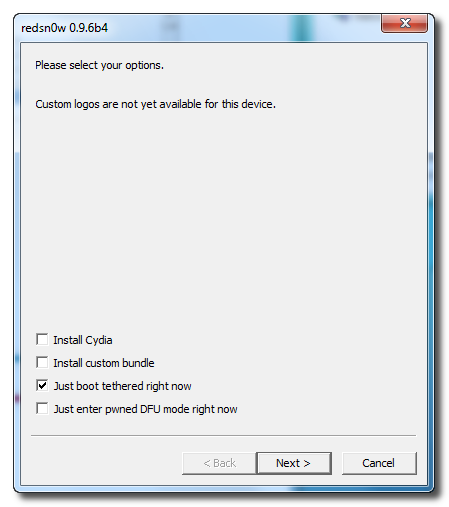iOS 5 release date ? This is the most common question across the web. Rumors and reports that came from non-official giant Apple news blogs are claiming two dates. Some sources expected that iOS 5 release date will be at the end of September while there's strong indicator that iOS 5 release date will be on October 10.
What Blogs excepting about iOS 5 Release date :
The guys over
BGR was able to get some important news regarding iOS 5 GM from reliable sources which are pointing that Apple going to released iOS 5 GM by September 23 and then wait for acceptance from carrier partners by October 5th, which means that iOS 5 release date will be on October 10th.
Apple typically rolls out major iOS release ahead of new iPhone launches. Apple Stores only begin their training of new iOS version or it's related software in the couple of weeks leading up to a respective product launch.
9to5macblog reported that Apple beginning their iOS 5 training within last week could mean that iOS 5 release date will be sooner than the recently rumored dates of mid-to-late October.
According to
AppleInsider sources that iPhone 5 and iPod touch 5G went into mass production in late August. Moreover, Apple will send iOS 5 GM (Golden Master) to its overseas assemblers at some point between September 23 and September 30. Upon receiving the software, Apple's overseas assemblers will be able to install and test iOS 5 GM on the finalized hardware and prepare it for shipping. In light of this AppleInsider are excepting that
iOS 5 release date will be on the mid-October.
iOS 5 release date (Official Date):
So far there's no official word came from apple regarding iOS 5 release date as it's very confidential information. I think it makes sense that Apple makes such information to be confidential as they may experience last-minute bugs which kill Apple's credibility. So don't trust anyone claims that he have certain
iOS 5 release date.
Conclusion : iOS 5 Release date :
So far Apple has released 7 beta versions of iOS 5 firmware for iPhone 4, 3GS, iPod touch 4G, 3G, iPad 2, 1 and Apple TV 2G. Apple is fixing dozens of bugs in every beta release and unveiling more new features. For who don't know iOS 5 coming with more than 200 new features. Here's the dates of the released and expected versions of iOS S 5:
Any way we will let you know any updates just they come.