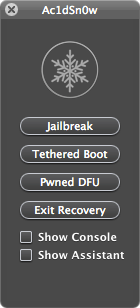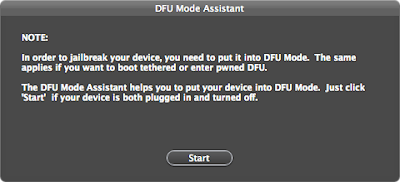We don't know how did such app get an approval from App Store ? We are talking about an app called iTether which offers unlimited internet tethering on your iPhone for one time fee. The $14.99 App store app will allow you to share iPhone's internet connection with your Mac or PC.
Tether is an application that allows your Mac and PC to take advantage of your smartphone's data plan, providing you access to the Internet on your laptop anywhere there is cellular coverage from your smartphone.
Tether is easy to install, easy to use, works practically anywhere, and is very cost-effective.

iTether may be pull out from the App Store any moment now. To use iTether, you have to download it to your iPhone and download its complementing application on Mac or PC, then connect your iPhone via USB and you are done. Enjoy !
Download iTether for iPhone [iTunes Link]
Download the software for Windows or Mac
[Via 1, 2]