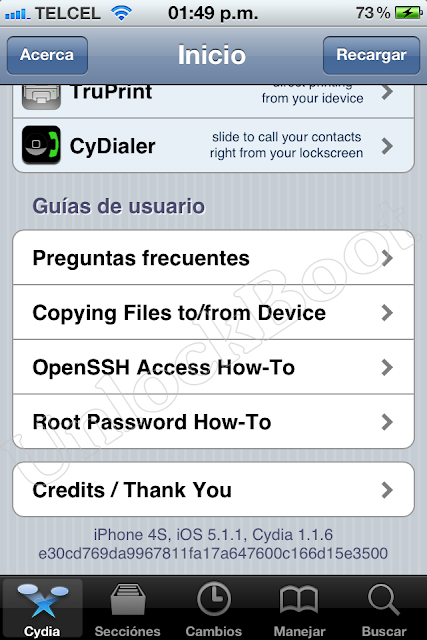Unlocking an iPhone is no easy feat. There are several factors to take in to account including but not limited to baseband numbers, firmware versions and networks. The most popular method of iPhone unlocking is through ultrasn0w software however it is not compatible with higher basebands. Finally a permanent solution is available for AT&T iPhone owners, who can avail a permanent IMEI unlock very easily.
This latest solution comes from Applenberry. They are a known name as they are the manufacturers of hardware interposers used for unlocking iPhones on higher baseband. The Gevey SIM interposers were previously used to unlock iPhone on basebands that were not supported by ultrasn0w unlock. The interposers had a caveat. They worked only with specific firmware versions therefore were not a permanent solution.
This new permanent AT&T iPhone unlock solution required IMEI of the iPhone that is to be unlocked. Applenberry says that the unlock request needs one or two business days to be processed. An email will be send to the user after the request has been processed. After that, the user simply needs to connect the iPhone to iTunes, sync it whereby the unlock screen will be displayed. It is literally as simple as that and your AT&T iPhone will be network lock free permanently.
Bear in mind that if your contract with AT&T has ended, the network will unlock your iPhone free of charge. This Applenberry permanent unlock service is compatible with iPhone 3G, iPhone 3GS, iPhone 4 and iPhone 4S running on AT&T regardless of firmware or baseband version. No extra hardware modification or software alteration is required. Though this permanent AT&T iPhone unlock does not come cheap. Applenberry charges $150 for the service, previous customers get $30 off. By now it should be obvious that this service is for iPhones that are locked on AT&T. After the permanent IMEI unlock, your AT&T iPhone will be compatible with any network around the world.
So what do you think ?! Have you already unlocked your AT&T iPhone or not ?!
This latest solution comes from Applenberry. They are a known name as they are the manufacturers of hardware interposers used for unlocking iPhones on higher baseband. The Gevey SIM interposers were previously used to unlock iPhone on basebands that were not supported by ultrasn0w unlock. The interposers had a caveat. They worked only with specific firmware versions therefore were not a permanent solution.
This new permanent AT&T iPhone unlock solution required IMEI of the iPhone that is to be unlocked. Applenberry says that the unlock request needs one or two business days to be processed. An email will be send to the user after the request has been processed. After that, the user simply needs to connect the iPhone to iTunes, sync it whereby the unlock screen will be displayed. It is literally as simple as that and your AT&T iPhone will be network lock free permanently.
Bear in mind that if your contract with AT&T has ended, the network will unlock your iPhone free of charge. This Applenberry permanent unlock service is compatible with iPhone 3G, iPhone 3GS, iPhone 4 and iPhone 4S running on AT&T regardless of firmware or baseband version. No extra hardware modification or software alteration is required. Though this permanent AT&T iPhone unlock does not come cheap. Applenberry charges $150 for the service, previous customers get $30 off. By now it should be obvious that this service is for iPhones that are locked on AT&T. After the permanent IMEI unlock, your AT&T iPhone will be compatible with any network around the world.
So what do you think ?! Have you already unlocked your AT&T iPhone or not ?!