How to Jailbreak 5.0.1 iOS Semi untethered with Redsn0w 0.9.9b9b ? Well, as most of you know that iPhone Dev-team has released the new RedsnOw 0.9.9 b9b with its major updates and amazing new feature, you can check out the full changelog of Redsn0w 0.9.9 b9b on this link. Now you can jailbreak your iPhone, iPod, iPad on iOS 5.0.1 without pointing RedsnOw 0.9.9b9b to iOS 5.
Important note: If you are using ultrasn0w or Gevey SIM to unlock your iPhone, you MUST stay away from updating to iOS 5.0.1 in the meantime. On next Monday, iPhone Dev-team will release ultrasn0w to unlock iPhone 4, 3GS on iOS 5.0.1 with the older basebands (unlockable basebands)
Supported Devices:
- iPhone 4 (Semi Untethered)
- iPhone 3GS new bootrom (Semi Untethered)
- iPhone 3GS old bootrom (Untethered)
- iPod Touch 4G (Semi Untethered)
- iPod Touch 3G (Semi Untethered)
- iPad 1 (Semi Untethered)
Requirements to Jailbreak 5.0.1 Semi untethered with Redsn0w 0.9.9b9b:
- Download iOS 5.0.1 for iPhone, iPod, iPad
- Download iTunes
- Download Redsn0w 0.9.9b9b for Windows
- Download Redsn0w 0.9.9b9b for Mac
How to Jailbreak iOS 5.0.1 Semi Untethered - iPhone, iPod, iPad with RedsnOw 0.9.9b9b :
Step 1: Connect your iDevice with your PC via USB, and open iTunes then Restore to iOS 5.0.1 (If you are already running iOS 5.0.1, bypass this step)
Step 2: Start Redsn0w 0.9.9 b9b, and press on "Jailbreak" button
Step 3: Now select “Install Cydia” and click “Next”.
Step 4: Now make sure your device is both OFF and PLUGGED IN to the computer before you click “Next”.
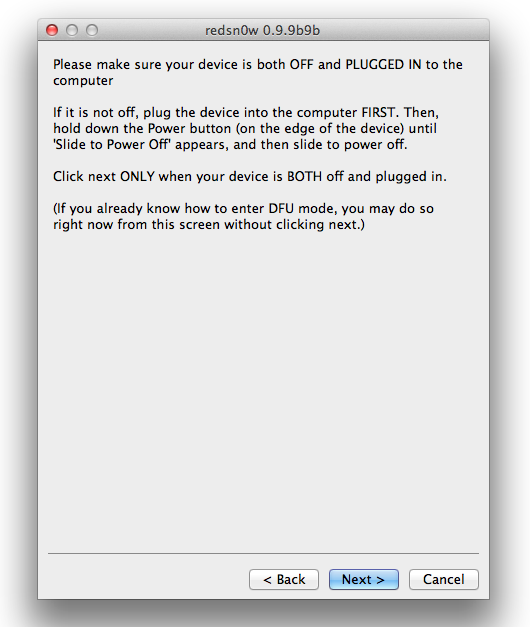
At this stage you will be presented with a screen where you will be guided on how to enter DFU mode. Quickly hold “Power” button and then while holding the “Power” button, you will now have to hold “Home” button too. Now after few seconds release “Power” button but keep holding “Home” button until installation begins.
Strep 5: Wait until you get iOS 5.0.1 jailbroken in few minutes. Congratulations.
Step 6: Once current Redsn0w jailbreak is still tethered jailbreak, you will be required to connect your iOS device with your computer and run Redsn0w again then choose "Extras" > "Just Boot" and follow instructions (This will help you to fix white Cydia icon problem). You will be required to make this step every time you reboot your device (This will prevent you from stuck-ing on Apple logo)

Step 7: Follow our Previous Guide for “SemiTether” and install the tool to get the semi untethered jailbreak on iOS 5.0.1.





Redsn0w make different to jailbreak community. Information make it attractive and cool in uses. Sounds make it well and protective.
ReplyDelete