Jailbreak 5.0.1 / iOS 5.0 with Ac1dsn0w. Earlier we posted that Chronic Dev Team are striving to find an untethered jailbreak for iOS 5. Today we have new jailbreak called Ac1dsn0w that able to jailbreak 5.0.1 on iPhone 4, 3G, iPod touch 4G, 3G and iPad 1. So let me show you full details about Ac1dsnow after the jump.
What is Ac1dSn0w Jailbreak ?
Ac1dSn0w is a new jailbreak tool, this new jailbreak tool has been developed by PwnDev team. Ac1dSn0w jailbreak can't jailbreak the latest iPhone 4S, iPad2 or untethered iOS 5. So what is the value added with such jailbreak ? this jailbreak is much easier than Redsn0w and Sn0wbreeze.
Ac1dSn0w jailbreak is still beta version and currently available only for Mac OS X users. It boots the device and also does a secure jailbreak of iOS 5 and iOS 5.0.1. We hope that will be able to make untethered jailbreak in future
The current version of Ac1dSn0w is in an early development stage. In the future it will also be able to jailbreak remote devices. This means that you just need to install a server program on any OS (Linux, BSD, Windows) and Ac1dSn0w will jailbreak it on a client machine anywhere in the world.
Ac1dsn0w Supported Devices
- iPhone 4
- iPhone 3GS
- iPod Touch 4G
- iPod Touch 3G
- iPad 1
How to Jailbreak iOS 5.0.1 with Ac1dSnow
Step 1: Download Ac1dSn0w for Mac OS X from Click Here (Mirror).
Step 2: Once it's downloaded, launch Ac1dSn0w and you'll see options required in the following screen.
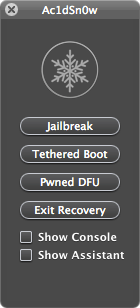
Step 3: Now what you need to do is connect your iOS device with your computer and turn it off.
Step 4: Set your device in DFU mode by following the instructions below by clicking "Show Assistant" - (For DFU more details - Click Here)
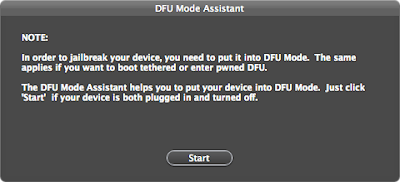
Step 5: When its set in DFU mode, hit the ''Jailbreak" button in the tool.
Step 6: Also you can do a tethered boot by clicking on "Tethered Boot" button.
The last step should be done again every time the iDevice is restarted, as this is a tethered jailbreak.
Awaiting future versions of this tool.




0 comments:
Post a Comment