How to downgrade iPad 2 3G (GSM / CDMA) from 5.0.1 / 5.0 / 4.3.5 to 4.3.3 for untethered jailbreak ? Well, Notcom, the talented and well-known iPhone developers has just created a new tool called TinyCFW that helps iPad2 3G (GSM / CDMA) and iPhone 4 users to downgrade their devices to iOS 4.3.3 for untethered jailbreak.
Why to downgrade iPad 2 from 5.0.1 / 5.0 to 4.3.3 ?
As most of you know that the only jailbreakable firmware on iPad 2 is iOS 4.3.3 which has been jailbroken with untethered jailbreak JailbreakMe 3.0 few months ago. Many of iPad 2 users have accidentally upgraded their devices to 4.3.5 / 5.0 or 5.0.1 which broke the untethered jailbreak. Notcom, has successfully found a trick that able to make the iPad 2 3G can be downgraded via a custom 4.3.3 firmware to re-enjoy the untethered iPad 2 jailbreak on iOS 4.3.3
What TinyCFW is:
What TinyCFW is NOT:
- It will modify an existing ipsw for an ipad2 gsm/cdma or iphone4 gsm/cdma
- It WILL modify the ipsw TO UPDATE YOUR BASEBAND TO THE LATEST!
- It will create an ipsw that you can use with TinyUmbrella AND iTunes to restore to a version of iOS that you have SHSHs for.
- It is primarily for iPad2 with a baseband OR iPhone 4.
Requirement :
- A jailbreak
- An unlock
- A tool to protect your baseband.
- A tool that will restore your device to any firmware
- A tool for use with iPhone 3GS, iPhone 3G, iPad, or iPhone 4S
- You MUST have iOS 4.3.3 SHSH blobs.
- Download iOS 4.3.3 for iPad 2 (GSM / CDMA)
- Download iTunes (Windows / Mac)
- Download TinyUmbrella (Windows / Mac)
- Download TinyCFW (Windows - Jar)
How to downgrade 5.0.1 / 5.0 to 4.3.3 on iPad 2 3G (GSM / CDMA) :
Step 1: Start TinyCFW application (double click on the jar or run the .exe file). You must have java and at least 2.5gb ram.
Step 2: Once the window comes up, click the top button and choose iOS 4.3.3 ipsw.
Step 3: Click the second button. The app will scan it and tell you the firmware and baseband versions in the ipsw you selected (iOS 4.3.3) and the firmware and baseband versions that will be in the target ipsw
Step 4: Click 'Save Target IPSW'. This will take a minute or two and when it is finished, you will have a file named:
<your original ipsw name> .bbupdate.ipsw.Step 5: Now we will start restoring iPad 2 to the new custom firmware created above, we will use iTunes and TinyUmbrella to do this. Now open Tinyumbrella and make iTunes look at Cydia's Server in the "Advanced" options.
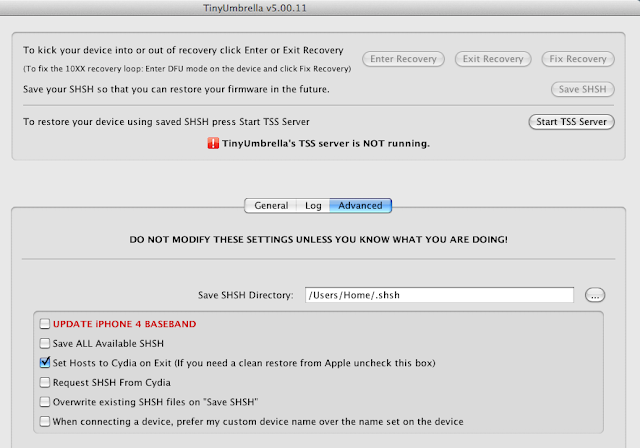
Step 6: Plug your iPad 2 and switch it off
Step 7: Put your iPad 2 in DFU mode (If you don't know how to put your device in DFU mode - Click Here)
Step 8: Select the custom firmware you created above manually to restore your iPad 2. (Shift on Windows, and option on a Mac)
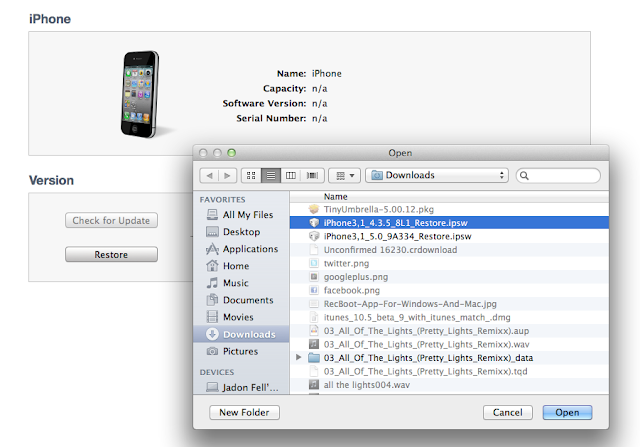
iTunes will till you that it will talk to Apple servers but actually it will talk to Cydia servers.
Now you have successfully downgrade iOS 5.0.1 / 5.0 to 4.3.3 iPad 2 3G. Now you can head over this tutorial to see how to jailbreak iPad 2 untethered on 4.3.3 with JailbreakMe 3.0.
It's also important that TinyCFW is a very new tool and may contain bugs, so please don't forget to feed us back.
[via]




0 comments:
Post a Comment